- Microsoft Powerpoint Password Recovery
- Bypass Password Protected Powerpoint
- Forgot Password Protected Powerpoint
When you forgot or lost PPT/PPTX file password, how to recover/crack it? PowerPoint Password Rescuer was designed to crack PowerPoint presentation password with four attack types. The program supports all versions of Microsoft PowerPoint, including 2003/2007/2010/2013/2016 etc. Now let's see how to use PowerPoint Password Rescuer to crack a PowerPoint ppt/pptx file password:
1.Purchase PowerPoint Password Rescuer full version and install it on your computer.
You can download the free trial version from the download link on our website. It can recover a password with less than three digits.
2. Add a PPT/PPTX file which you want to crack its password:
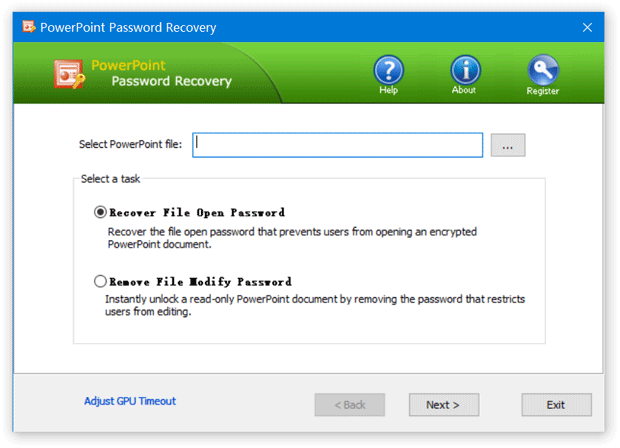
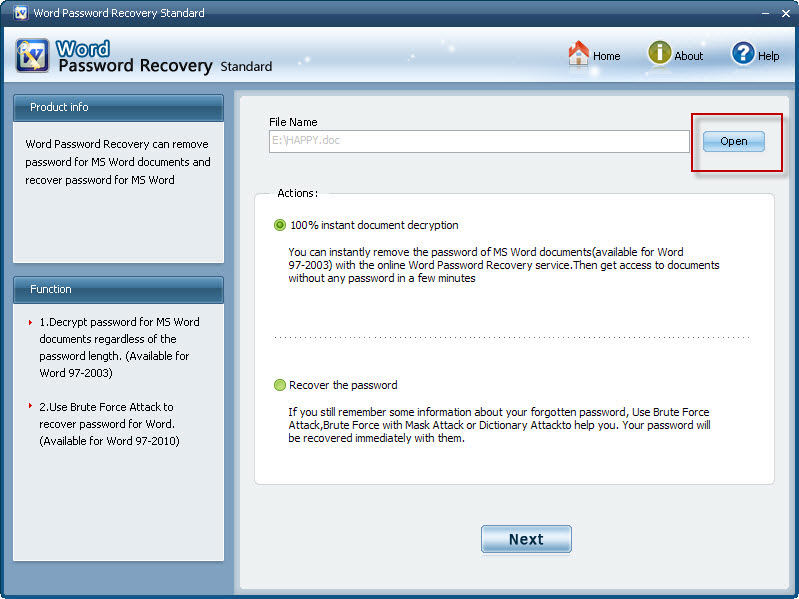
After installation, you will see the following main interface. Click 'Open' button (or click 'File | Open File' on menu bar).
When a Open File Dialog pops up, select your target PPT file and click 'Open' button.
Microsoft Powerpoint Password Recovery
3. Choose an attack type to crack PowerPoint password.
There are four attack types in the program for you to crack your password with high speed. They are Brute-force Attack, Mask Attack, Dictionary Attack and Smart Attack.
.pps file is a PowerPoint slideshow file. This file type is used by PowerPoint 2003 and earlier. The new PowerPoint 2007/2010 use.ppsx and.ppsm file types. To break password protected PowerPoint slideshow file (.pps file) you can use PowerPoint Password program. PowerPoint Password recovers all PowerPoint password types and supports all PowerPoint versions (including PowerPoint 2007/2010).

Option 1: If you choose Brute-force Attack, the program will try all possible combinations in the specified Range.
You can change the password length on 'Length' Setting, then the program will try all passwords combinations whose length is in the range you set.
Minimal password length: Set the minimum password length.
Maximal password length: Set the maximum password length.
- Crack PowerPoint Password via PassFab for PPT The very first solution involves the use of a professional PPT password removal software. Several options will be available to you, but we recommend the use of PassFab for PPT. It is genuinely great software with exceptional capabilities and a fantastic success rate.
- Double click your password protected PowerPoint ppt or pptx file. It will ask you the password to continue open, enter your password can then click “OK”. Option 2: Unlock Password Protected PPT/PPTX with PowerPoint Password Recovery.
Option 2: If you choose Mask Attack, you should offer some password symbols which you can remember. Give the symbols you remembered, replace the unknown symbols with '?'. Such as ac???ab. A Password Mask must be defined when you choose Mask Attack.
Option 3: If you choose Dictionary Attack, click 'Dictionary' on the tab bar.
'Dictionary' Settings:
Simply select the desired dictionary file. In addition, you can select an option 'Smart mutations' or 'Try all possible upper/lower case combinations'
Option 4: If you choose Smart Attack, all settings are set by default. And the program will try all password combinations until found the right password of your PowerPoint document.
4. When you complete all settings. Click “Start” button(or click 'Attack | Start' from menu bar) to start the cracking.
5. For a moment, the right password will be successfully recovered, and displayed in the dialog box. Copy it and use it to open the protected PPT/PPTX document.
You May Also Like:
Office Password Rescuer
Five-in-one password recovery tool, wrapped Word, Excel, Outlook, Access and PowerPoint Password Rescuer in one application. Easily recover password for Microsoft Office 97 to 2016 documents and files.
ZIP Password Rescuer
Recover lost password for ZIP archives created by ZIP, WinZip or any other Zip-compatible software. optimization for multiprocessor systems makes it to run a high recovery speed.
Password Rescuer Bundle
All-in-one password recovery tool designed to reset lost password for Windows 10, 8.1/8, 7, Vista, XP, 2000, recover password for Excel, Word, Access, PowerPoint, Outlook, RAR, ZIP, PDF etc.
Price: $ 17.95
Bypass Password Protected Powerpoint
| Password Recovery Solutions |
| Home | Download | Order | Contact us | About |
Forgot Password Protected Powerpoint
| PowerPoint Password Recovery
PowerPoint Password supports brute-force attack, dictionary attack, hybrid dictionary attack and SmartForce (TM) attack. If your password is really long and complex, you have poor chances to recover it (competing recovery tools will fail as well). You can find more information on password protection here.
| ||||||||||||||||||||||||||||||||||||||||||